Kids grow up fast. Preserve their development with an easy-to-use, fun & free iOS app!
We're a visual family. There's not an event that we go to where we don't bring along a camera or record celebrations and milestones for posterity on film. Cataloging life isn't new, people have been doing it for centuries. Cataloging life through photography isn't new, either. Everybody has a camera in their pocket these days, ready to lock away precious moments and keep them safe.
We're a visual family. There's not an event that we go to where we don't bring along a camera or record celebrations and milestones for posterity on film. Cataloging life isn't new, people have been doing it for centuries. Cataloging life through photography isn't new, either. Everybody has a camera in their pocket these days, ready to lock away precious moments and keep them safe.
I can do the mom thing and point you in the direction of dozens upon dozens of photo albums dedicated to my almost three-year-old son. One of the things we enjoy doing as a family is grabbing Callum's baby book and flipping through the pages and looking at how much he's grown, changed and developed.
He happily points to photos of himself and shouts, "Baby Hamhum!" Hamhum is his adorable mispronunciation of his own name. Toddlers come up with some crazy pronunciations and have absolutely illustrious syntax, stringing words together in an endearing, if not slightly bizarre manner. I find toddler talk to be one of the most fun and funny things about having a kid & that's what I love most about OneDay.
Meet my son, Callum (That's pronounced cal-um, not hamhum!) & a few of his favorite things:
This was the first video he recorded and he was a bit shy at the start, but that soon changed!
This was the first video he recorded and he was a bit shy at the start, but that soon changed!
OneDay is the fabulous and free instant video movie maker app I used to make that recording. After you download the app, you can choose from a series of stories you want your child to tell. They include: "When you grow up," "About Mom," "Sports," "God" and "Emotions".
After choosing your story, you are given 10 questions to ask that relate to the story. Choose to do as little or as many of the questions as you'd like. Ask your child the question and then press the record button to record their answer. Or, you could do it like I did and record yourself asking the question and your kid's answer. It's up to you, but the app will show each question before your child gives their answer during the movie.
After recording all of your child's answers or moments, simply push one button and OneDay will compile the answers into a lovely, professional movie that you can save to your device and share on social media and through email.
While having ordinary photos and videos of your child is lovely, there's something extra special about recording your child's speech, being able to watch as their brain works as they answer questions and give you glimpses into their brilliant personalities. In doing the few videos I've done in reviewing this app, I've learned so much more about my son and have fallen in love with his exuberance, adorable toddler talk and fun personality all over again. What will you discover about your kid? Download the free OneDay app right now and find out!
I'll leave you with Callum's retelling of our vacation in Malta last month:
Now, go get that app & make some movie memories of your own!
Check out OneDay on social media:
Facebook Twitter Instagram & Pinterest
I'll leave you with Callum's retelling of our vacation in Malta last month:
Check out OneDay on social media:
Facebook Twitter Instagram & Pinterest




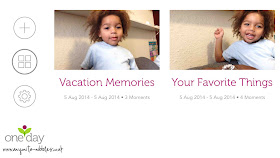











Anyonita long time no see! Your post with your beautiful son is great. Thanks for sharing and yes, he has grown fast, but he's just at an adorable age! Hope you show up more often.
ReplyDeleteHugs,
FABBY