How to Dominate Google Image Search Results
Written by: Anyonita Green on
Generally speaking, SEO tends to be very content oriented. When looking for ways to dominate search results, many bloggers focus on text and backlinks, but there's an often overlooked opportunity that makes a huge difference.


Dominating Google Image search results is an easy way to boost traffic to your blog or website. Taking advantage of this visual SEO tip is especially key for food bloggers since "we eat with our eyes"and many people judge a recipe by the photos accompanying it.
Today, I'm going to share with you four free tips you could implement to dominate Google Image search results. These are proven, easy suggestions that require very little effort. You won't need any knowledge of coding and they'll work for any blog or any website.
Take the guess work out of how to land in the first few results of Google Image! These tips will even work if your post isn't showing up on the first page of a standard Google search!
Food bloggers have a unique competition when it comes to SEO. There's a set number of ingredients we all work with and many blogs post the same recipes. In advertising, it's what you'd call a saturated market. So, to beat the crowd, food bloggers need a way to get noticed first.
That's where SEO comes in. Thanks to social media and sharing sites, utilizing text-based SEO and link building is easier than ever. But what can you do when you've built all the backlinks and you have the keywords in place and you're already sharing on social media? You tackle images.
Check out these great pins for tips on food blogging, too:
I discovered these tips about a year ago. While doing my usual searching for my own recipes, I began to notice a trend: I was dominating (and still am) Google Image search results. I'm talking straight killing it, guys. Even on posts that I didn't rank on the first page of typical web searches on. I was right up there within the first three rows on Image search. Often times, my photos were in the first and second positions on the page.
This is important for me because in terms of sites that kick traffic to my blog, Google is number two. Outranked only by Pinterest. On a low day, Google alone sends around 600 visitors to my site and a good percentage of that footfall comes from Google Image search. I wanted to know why this was the case and whether I was doing something radically different from other bloggers. So I tested it. I repeatedly Googled (and had my husband Google periodically) my keywords and checked where I ranked in web and image searches. We also Googled the keywords from just about every blog I read to get a good understanding of what was going on and to compare and contrast.
Not all of my posts rank on the first page of Google web results. But about 75% of my posts do have images that rank on the first page and within the first three rows of Google image results. Let me show you what I mean:
Here are the Google web results from a search of "grilled chicken thighs & easy mushroom & white wine sauce":
And the image search for the same keywords yields:
What about a recipe that isn't on the first page? Well, I did a web search for "southern smothered pork chops" and couldn't find my recipe until about the third or fourth page. That's one of those really popular blogger dishes:
But wait, look at the Google image result for the same keyword:
So how did I do that? It all boiled down to these four main things:
That's where SEO comes in. Thanks to social media and sharing sites, utilizing text-based SEO and link building is easier than ever. But what can you do when you've built all the backlinks and you have the keywords in place and you're already sharing on social media? You tackle images.
I discovered these tips about a year ago. While doing my usual searching for my own recipes, I began to notice a trend: I was dominating (and still am) Google Image search results. I'm talking straight killing it, guys. Even on posts that I didn't rank on the first page of typical web searches on. I was right up there within the first three rows on Image search. Often times, my photos were in the first and second positions on the page.
This is important for me because in terms of sites that kick traffic to my blog, Google is number two. Outranked only by Pinterest. On a low day, Google alone sends around 600 visitors to my site and a good percentage of that footfall comes from Google Image search. I wanted to know why this was the case and whether I was doing something radically different from other bloggers. So I tested it. I repeatedly Googled (and had my husband Google periodically) my keywords and checked where I ranked in web and image searches. We also Googled the keywords from just about every blog I read to get a good understanding of what was going on and to compare and contrast.
Not all of my posts rank on the first page of Google web results. But about 75% of my posts do have images that rank on the first page and within the first three rows of Google image results. Let me show you what I mean:
Here are the Google web results from a search of "grilled chicken thighs & easy mushroom & white wine sauce":
And the image search for the same keywords yields:
What about a recipe that isn't on the first page? Well, I did a web search for "southern smothered pork chops" and couldn't find my recipe until about the third or fourth page. That's one of those really popular blogger dishes:
But wait, look at the Google image result for the same keyword:
So how did I do that? It all boiled down to these four main things:
- Put keywords in your image file name.
You need to be really careful with this, because Google does include checking file names in its algorithm and it can be a bit testy about what is considered spamming. Let's look at the pork chops example, some of my keywords for that recipe could have been easy recipes, homemade gravy, down home cooking etc. If I had titled my picture down-home-cooking-homemade-gravy-easy-recipes-southern-smothered-pork-chops.jpeg, Google would have most likely penalized me. That's not the type of keyword implementation I'm talking about. Keep it natural and keep it relevant. - Make use of alt text.
Think of alt text like a caption under a photo in a newspaper. Newspapers don't publish photos without captions and neither should you. I've already discussed how to use alt text to your advantage on Pinterest. The same principle applies with Google and other search engines. Alt text is key. - Boost the text around your image.
Again, keep it natural; keep it relevant. Sentences that suddenly get keyword heavy right around the photograph might look a bit suspicious. But, there's nothing wrong with strategically placing your image. Scroll back up to the first image in this post. Notice the line right before and right next to it.
Avoid encyclopedia style image placement.You know how images are just dotted wherever there's space and next to the text that corresponds there's a reference like "see fig. 3". That's okay for a book, but not so good for a blog or website. - Put Pinterest to work for you--pin your own images and get those backlinks.
Before G+ started to dominate, Pinterest took Google by storm. There was a time, about a year or two ago, when anything you Googled, came up with a Pinterest link in the first or second result. Things have eased off a bit thanks to algorithm changes by Google and the increasing popularity of G+, but one thing remains: Pinterest is like good SEO on crack. By simply pinning your images with good, intriguing descriptions that contain keywords, you're already winning the SEO battle.

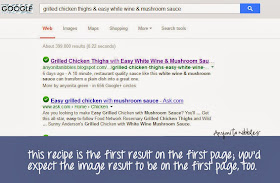
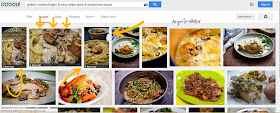















Good tips here, Anyonita! I love that these tips don't take too much time but can really pay off. I'll be trying these soon! Thanks so much for sharing your knowledge!
ReplyDeleteGood luck with them, Carrie! I'm down for anything quick, especially relating to SEO! Thanks for the visit!
DeleteThanks for the good tips. I am using ALT text and some of them already, but I think I need to be more particular about what I'm choosing as my keywords...
ReplyDeleteThe keywords were key for me, too. It took me a little while to get my head around them! Good luck with the SEO! :)
DeleteGreat article. I am never confident whether I've got the whole SEO or not. Sometimes I think I do and then I read something and I think maybe not so much. This was really helpful. The past six months or so I"ve been doing the image text and alt text so much better than I used to but then I didn't think about whether it would be considered spamming! I usual put a descriptive sentence rather than just words. thanks so much for sharing on the Four Season Blog Hop!
ReplyDeleteI know what you mean, Terri. It can feel like SEO gets overhead at times, can't it? But I think identifying a few key things and working on them until they become a habit and then gradually introducing more tips is the best way forward. Good luck!
DeleteThank you for this post! Found you on Pinterest!
ReplyDeleteYou're welcome, Paula! :) Thanks for stopping by from Pinterest!
DeleteGreat tips! I honestly didn't even think to do an image search for things on my blog... Great idea!
ReplyDeleteIt took me a while for the penny to drop, too! :) Hahah! Have you done the search? How'd you do?
DeleteSo, Anyonita, for alt text do you just provide a caption or is it ok to put in keywords? I've been using keywords, but I'm still not sure if that's what I should be doing. Also, does Description, right underneath alt text matter? Awesome tips, thank you!
ReplyDeleteHey Mel,
DeleteSo a few things: you *could* do a caption if you wanted. I use keywords, but not a list. So for the post, the alt text for the image at the top is: "How to Dominate Google Image Search Results". My keywords are Google, Image Search, and Dominate. So I've incorporated them cohesively in my alt text. Google wouldn't approve of me just listing my keywords, though, so I'd stay away from that. If I had included a photo of me looking at Google or something, I could fill in the alt text in the style of a photo caption, but I would need to be sure to put in the keywords too. For instance, maybe you're writing a post about water play in the summer and your keywords are supersoaker and summer days. If you had a photo of your children playing with a supersoaker, you could incorporate the keyword in your alt text, too and say "Callum having a go with the supersoaker."
Where are you seeing "Description"?
Congrats! You are featured on today's Do Tell Tuesday link party and have been pinned to our features board! Feel free to grab a button and link up this week too. :) http://www.vintagezest.com/2014/01/do-tell-tuesday-8-with-features-co-host.html
ReplyDeleteDiane @ Vintage Zest
Great post! Gonna try some of your tips! Pinning and sharing:)
ReplyDeleteThanks for pinning and sharing, Michele! Do let me know how they turn out for you! :)
DeleteI appreciate you taking the time to share what you have learned with others. It can feel daunting as you start out as a blogger. Everyone else seems to do it so effortlessly. This gives me hope. Thank you.
ReplyDelete