10 Unmissable SEO Tips for Food Bloggers
Written by: Anyonita Green onWelcome to the Blogging Crash Course!
Helping you grow your blog into the powerhouse you know it can be!I've done some freelance work in SEO from the business end so learning how to utilize my SEO knowledge to benefit my blog took a bit of time and canoodling, but it's definitely been worth it.
I'm not going to bombard you with dozens of multi-step things that you could do. I'm not trying to get you to change the way you blog or use social media and I'm not trying to enroll you on a 12 week SEO course, because who has time for that?
These 10 unmissable SEO tips are things that you can implement right now without too much thought or too much effort but with a whole lot of results. Really, they couldn't be any easier or more beneficial.
Why SEO? To raise the visibility of your recipes in search engines.
Do me a favor. Think of a recipe on your blog that you know is unique, one that not many people have blogged about. Think of that recipe's title and type it in a Google search in another tab.
Do you see something similar to this?
The bit of text beneath my link tells nothing good about my post. Those first two sentences are the first two sentences of my post. By default, the first two sentences of a post, especially a recipe post aren't always the most exciting. Yet, that's exactly what Google uses to populate the description of its search results.
Here's what your search results should look like:
The first line of text on the Oreo Overload Brownies post is: "Oreo cookies meet brownie in an unbelievable way in this deliciously sinful dessert!"
Why does that matter? Because that line contains keywords I used when writing that post and those keywords are a big part of SEO, which leads us to the first unmissable SEO tip:
- Add a meta description to your posts. A meta description is an HTML attribute that provides a specific and concise explanation of a web page's content. While meta descriptions on their own do not influence search engine rank, they do influence click-through rate and relevance. In that respect, meta descriptions are like ads for your content. They should be engaging, informative and should entice readers to click through to your content.
How do you add a meta description to your posts? If you're on Blogger, you can simply type relevant information about your post with natural keyword use in the search description field on the right sidebar when you're composing your post. Or you can copy and paste this into the HTML at the beginning of each of your posts:
<meta name="description" content="INSERT RELEVANT INFORMATION ABOUT YOUR POST HERE. REMEMBER TO USE KEYWORDS NATURALLY." />
If you're on Wordpress, type the same relevant information (without the meta tags) under the SEO details and additional style section.
Blogger vs Wordpress
You may know by now that I'm a staunch Blogger supporter. I think it's the best blogging platform available and I'm always baffled when people leave Blogger for other platforms. Anything that you can do on Wordpress you can do on Blogger. Wordpress is all about instant gratification. One of the things food Bloggers are always envious of on Wordpress food blogs is the Ziplist recipe box plugin. It doesn't exist for Blogger and it looks really cool and it boosts SEO. Stop being envious, Bloggers. Let me let you in on a secret: Ziplist is just a combination of meta descriptions and schemas. That's what boosts the SEO. Things that any blogger can implement. In fact, I just showed you how to do one of them. I'll say it again: anything that you can do on Wordpress, you can do on Blogger. - Use keywords in the first two sentences of your post. If you don't want to use a meta description or forget to do it when you post, just be sure to use keywords in the first two sentences. You've seen that this is what Google automatically uses to populate the meta descriptions of search results. Doing this will also give you more authority on your particular subject or recipe. This is one of the biggest differences in my Oreo Overload Brownies Google ranking and my Thai Green Curry Fishcakes Google ranking. Both were written with a meta description but only one used keywords in the first two sentences. The results are clear: meta description + good use of keywords = better search engine results.
- Use HTML lists when giving instructions in your recipe posts. This is one of the easiest tips to implement and it carries some of the greatest benefits. An ordered list in a recipe post makes sense because naturally you have to follow a certain order when cooking. While ingredients don't always have to be added in a specific way, you won't end up with a cake if you try to bake the eggs and the flour separately.
I like to use numbered instructions for clarity for the readers and for my clarity when writing up my posts. It also helps with SEO because each numbered line is isolated on its own with its own tags and we already know that those little tags are like tiny sirens for search engines. - Make the first photo a photo of the finished dish. I've got a big pet peeve when it comes to cookbooks. I absolutely loathe when cookbooks don't have photos of each recipe. Even if I'm not trying to make my dish look just like theirs, it helps to have a ballpark idea of what the dish should look like. Especially if it's something you've never heard of.
By making the first photo in your recipe posts a photo of the finished product, readers know up front what they're in for. If you take good photos, the photo alone could draw them in where the text might be less enthusiastic. Which do you prefer? Photo A or Photo B?
ABUnless you have a thing for raw turkey and globs of butter, then you're likely to find photo B as the most appealing. We eat with our eyes. I don't care how cool or rustic you can make the ingredients for a recipe look, no one is going to salivate over boxes and packages of uncooked food. Show them the final product first and then show what it takes to get there. - Use the alt text! The alt text is so important in SEO. It's the perfect opportunity for you to hit a few more keyword homeruns and it's what Pinterest uses to populate the pin description! Read up on the importance of alt text and Pinterest.
- Customize your post URLs to include your keywords. These are called permalinks and this is especially helpful and is another opportunity for you to score a keyword homerun.
Here's one of the big places where Wordpress and Blogger differ. Wordpress allows you limited control over the customization of your permalinks. There are formulas Wordpress users can implement to display certain aspects in their permalinks but they are pretty much restricted to title, tags, categories, date and time and author name.
Blogger, on the other hand, gives you free reign and allows you to properly customize your permalinks. Why is it important? Think about link parties. Many food bloggers post a link party multiples times a week on their blog. The only thing that differs each week is the number indicating which week it is. If you've been running a party for any substantial amount of time you'll be sending repeat URLs to search engines that all say pretty much the same thing: www.YOURBLOG/YOURPARTYNAME+NUMBER.
Boring. And it does nothing for your SEO. But what if there was a way to change it up? At my Tasty Tuesdays link party, I often do the features as a round up. Why? Because that gives me a unique opportunity to boost my SEO. While my title might say: Tasty Tuesdays #xx my URL for that entry won't mention the link party at all. Instead it will reflect the features. This way, Google doesn't think I'm posting the same thing every week. Which is what happens with link parties with pretty much the same URL. Search engines become desensitized and it could dampen your content authority which effects your page ranking.
If you're on Blogger, you can customize your permalink by clicking the permalink option in the right sidebar while you're constructing a post.If the automatic permalink doesn't reflect what you want to say, then choose custom and enter your own. Remember to use keywords and to put dashes between each word!
- Make your anchor text serve a purpose. Get out of the habit of saying "click here for the recipe" where "here" is a link. Linking this way is a waste of a perfectly good opportunity to boost your own SEO. We know that one of the things that affects SEO is quality backlinks to a post through the use of keywords. (That's why when you work with a company to review a product or develop a recipe, they always ask you to link to their site using a specific keyword.) That same principle should be applied to your blog as well.
There's nothing wrong with linking to your own work as a follow link. In fact, you should never publish a post without at least two follow links to your own work. Just make sure they're relevant and done tastefully and you won't encounter any problem. If you're going to reference another recipe on your own blog then use the keywords that you used when writing and amplifying the post. Instead of saying "Click here to learn how to make spaghetti from scratch" you should say "Learn how to make spaghetti from scratch" or "Check out this from scratch spaghetti tutorial" or similar. Make the link reflect the keywords and the main body of the post. The word "here" probably has the greatest SEO ranking on the internet. - Don't forget to use follow links! Read No Follow vs Follow Links if you're unsure about when or how to use them.
- Encourage social sharing of your posts. Social media, especially Pinterest, is one of the most effective means of boosting SEO. Encourage sharing on your blog by providing opportunities for people to easily pin, like or tweet your recipes. It's the quickest way to go viral and to have the most impact. If you hover over an image on Anyonita Nibbles, you'll notice options for pinning, tweeting and sharing via Markerly. Markerly's great because it encourages social sharing and it keeps tracks of what gets shared. I've already written a post on the benefits of Markerly for bloggers that you should read if you're unfamiliar with it.
- Be active on social media. There's loads of social media platforms out there and they all offer something different. You don't have to be proficient or have a presence on all of them to benefit from SEO. Spend some time choosing the ones that you like and already spend time on and use those to promote your blog. There's no rule that says you have to be on Twitter and Facebook and G+ and Pinterest and Vine and blah blah blah. If you don't like Twitter, don't use it. If you love Facebook and use it to connect with friends, consider setting up a page for your blog. It's a simple as that. Don't make it into a chore. Interested in another SEO tip? Consider this:


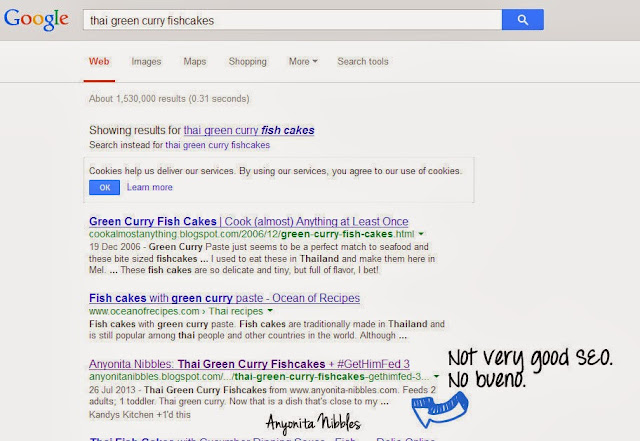



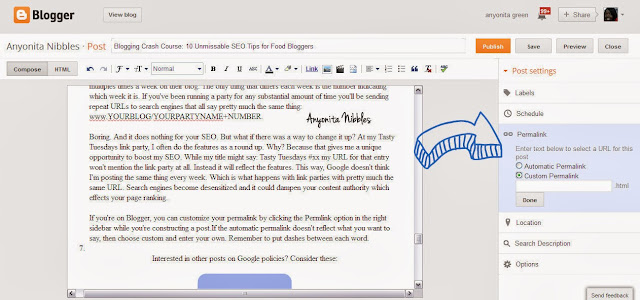













good tips.
ReplyDelete